IP Office R9.1 Interoperability Deployment Scenarios
With the release of Avaya IP Office R9.1 software, Avaya has provided supported integration deployment scenarios for when clients have a multisite setup and want to deploy and/or integrate a remote site. Increasing support of interoperability allows clients to leverage additional features over corporate WAN to provide remote site features when connected as well as in a failed main site or failed WAN scenario.
What is Interoperability? The definition implies that systems and services will interact to operate as a single system or appear transparent in the system's overall function. When we refer to Avaya IP Office R9.1, we are describing the ability of various hardware and software services to work seamlessly together. This document provides Avaya IP Office R9.1 interoperability scenarios.
Site-to-Site OptionsClients typically have two methods of connecting sites. The first method involves blindly utilizing a traditional trunk-to-trunk method. This means the call is simply sent out an analog, T1, H323, or SIP trunk. The remote end then grabs the call and tries to decide what to do with it. The remote side must manually program routes, digit absorption, and additions to allow the call to hit the expected destination. This throws the call over the fence.
This method is typically used when the remote site(s) aren't intelligent enough to be integrated, are outdated, don't have sufficient resources, or are from a different manufacturer. Blind utilization of a traditional trunk-to-trunk method presents some challenges: It's an unintelligent approach, and the call is blindly lost once it's forwarded.
The second method - which comes more highly recommended than the first process - is the fully integrated and fully interoperable technique. This is where the main site can leverage important telephony status before it makes the decision to send the call to the remote site. In addition, it optimizes trunks and site-to-site bandwidth more efficiently.
The fully integrated and fully interoperable method also allows sites to automatically see one another's dial plans and user busy statuses. Furthermore, it provides intelligent hunt group distribution, which lets non-local users join main site groups. In some scenarios, look-ahead queue overflow, roaming profiles, and/or call park can be utilized. Interoperability offers a significant advantage by allowing all sites to leverage other sites' trunks and users for shared activities.
Avaya has provided support on the following integration scenarios:
IP Office to IP OfficeFor Avaya IP Office R9.0, see the IP Office Manager R9.0 installation document for more details. Avaya has supported the integration of IP Offices on the same major release or with one level of difference to provide fully integrated features. One instance of Avaya IP Office can integrate with anther through small community networking. Keep in mind that it's always best to have both IP Office systems on the same release for uniform management and troubleshooting purposes. However, that may not apply in rare instances when a client purchased the IP Offices at different times and is looking to cut expenditures.
IP Office to Avaya Audix, Avaya Communication Manager, or Avaya Aura Session Manager
Option 1: IP Office as Enterprise Branch with Avaya AuraFor the tightest integration to an Avaya Aura core, clients can leverage IP Office locally for Enterprise Branch units. Clients do have the option to deploy Aura as a branch solution to take advantage of full features. However, if a client requires IP Office as their remote site solution, they can convert to an Enterprise Branch model.
 Option 2: IP Office Server Edition integration with Avaya Aura Session Manager and/or Avaya Communication Manager
Option 2: IP Office Server Edition integration with Avaya Aura Session Manager and/or Avaya Communication Manager
This solution allows tighter integration to Avaya Communication Manager and Avaya Aura through the use of Session Manager with SIP trunking. Clients that require SCN can access it on a limited scale, with the proper configuration and licensing.
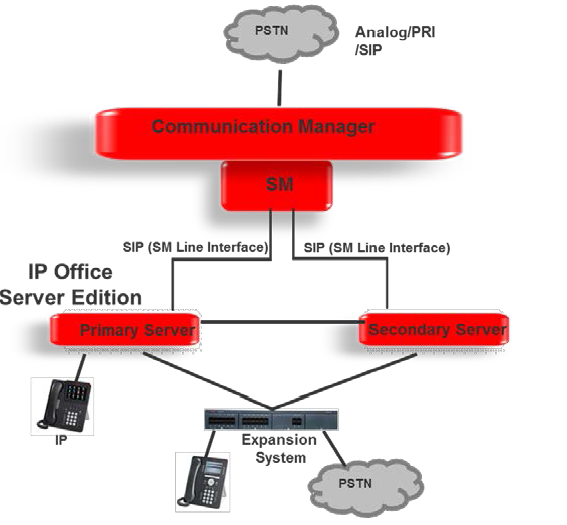 Option 3: IP Office Server integration with Audix Voicemail or Aura Voicemail
Option 3: IP Office Server integration with Audix Voicemail or Aura Voicemail
This solution allows IP Office clients to leverage Avaya Audix, Avaya Aura Voicemail, or Avaya Modular Messaging for Voicemail.
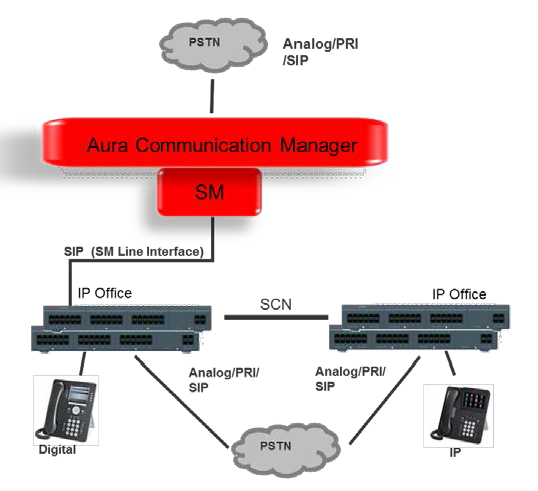
Nortel to IP Office, Including Nortel BCM (BCM 50 and BCM 450) to IP Office and Nortel CS1000 to IP Office
Option 1: Nortel BCM to IP OfficeClients with older Nortel BCM 50s or Nortel BCM 450 can fully migrate to Avaya IP Office. Certain Nortel phones can be reused for IP Office. For clients who want to re-use the BCM for remote sites, Avaya allows some integration to these units by leveraging SIP trunks.
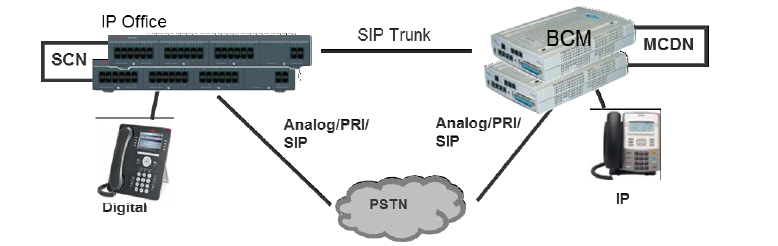 Option 2: Nortel BCM to IP Office
Option 2: Nortel BCM to IP Office
Clients with CS1000 at the core can integrate an older BCM 50 and BCM450. When clients with CS1000 at the core need to add new sites, Avaya has made the necessary design enhancements to allow for the integration of IP Office, BCM, and CS1000. Leveraging a Session Manager (SM) or NRS at the core for communication with the CS1000 allows for communication to remote sites.
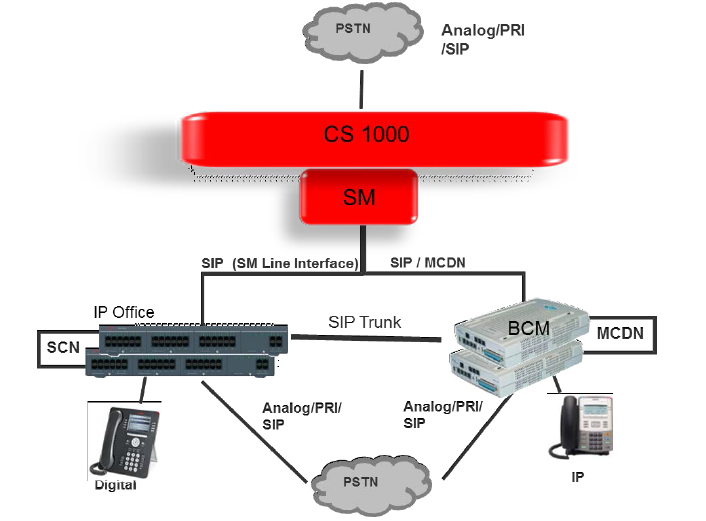 Avaya IP Office and Avaya Communication Manager (ACM)
Avaya IP Office and Avaya Communication Manager (ACM)
Clients with full Avaya Communication Systems can choose a H323 VoIP integration to connect to IP Office remote sites. If you have ACM but it's not SIP enabled, you can leverage H323 features without upgrading your Avaya Communication Manager.
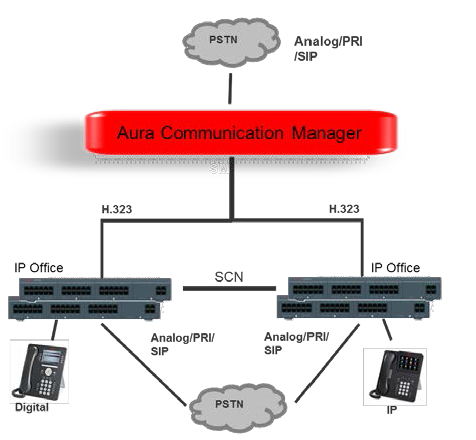 Avaya IP Office and Nortel BCM or Nortel Norstar
Avaya IP Office and Nortel BCM or Nortel Norstar
The Avaya IP Office can be leveraged as an SIP Gateway for legacy Nortel products such as Norstar, Meridian, MICS, CICS, or BCM. The Nortel is connected to the IP Office through a line side analog station port on the IP Office side and an analog trunk port on the Nortel side. The purpose of this is to use outside dial tone or site-to-site WAN connected to Avaya IP Office to connect legacy Nortel equipment for clients that don't want to migrate to IP Office core (although migration is recommended). No signaling is involved, since this method involves simply grabbing a trunk. Clients must turn to standard line side T1 connections, H323, or SIP.
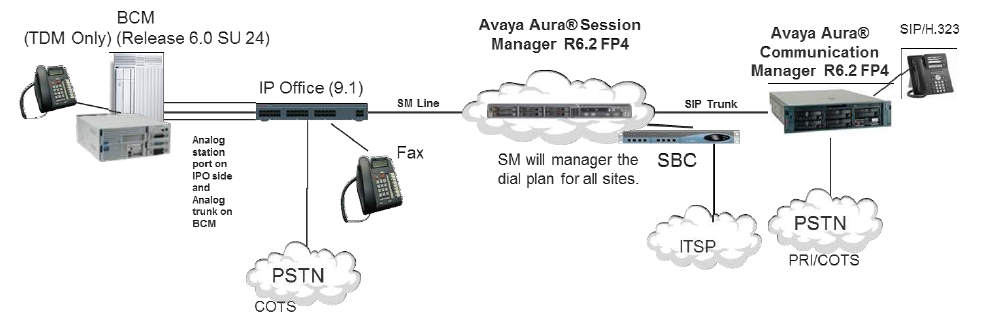 Avaya IP Office and Nortel Meridian CS1000, 1/CS1K, M1
Avaya IP Office and Nortel Meridian CS1000, 1/CS1K, M1
The Avaya IP Office can be connected to a Nortel Meridian solution with line side T1 connections, while leveraging QSIG. Clients that cannot upgrade to allow SIP have to consider other options for connecting the two phone switches. If H323 isn't available, then clients can leverage traditional line side T1.
Avaya IP Office and Avaya Session Border Controller Enterprise (Avaya SBCE)The Avaya IP Office can be connected to a Nortel Meridian solution with line side T1 connections; while leveraging QSIG. Clients who can't upgrade to allow SIP have to decide what other options can be leveraged to connect the two phone switches.
 Line Side Connections with Legacy or Non-Branded Avaya Equipment
Line Side Connections with Legacy or Non-Branded Avaya Equipment
Converged Communication Systems has experienced support professionals available to help connect non-branded Avaya equipment to Avaya IP Office. Even though these are not supported integrations, clients who didn't have room for upgrading in their budgets have asked us to perform these professional services to connect outdated or non-Avaya branded equipment. Line side connections are typically handled with analog lines, T1 lines, H323 trunks, or SIP trunks. For simple connectivity needs without any intelligent features, our team of experts can send calls through a specific trunk to other sites. Internal users simply use a dial code to force their call outside the appropriate trunk. Although this is a less intelligent solution, we have still completed successful deployments for our clients.
For more information, contact us today: sales@convergedsystems.com.







